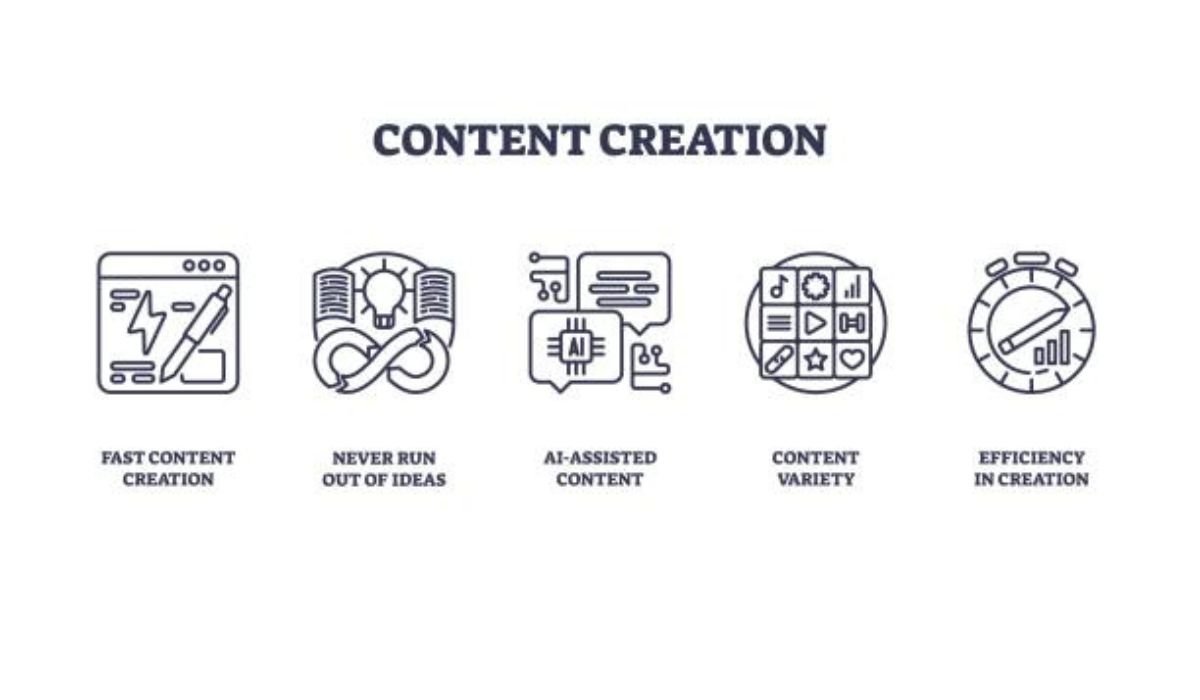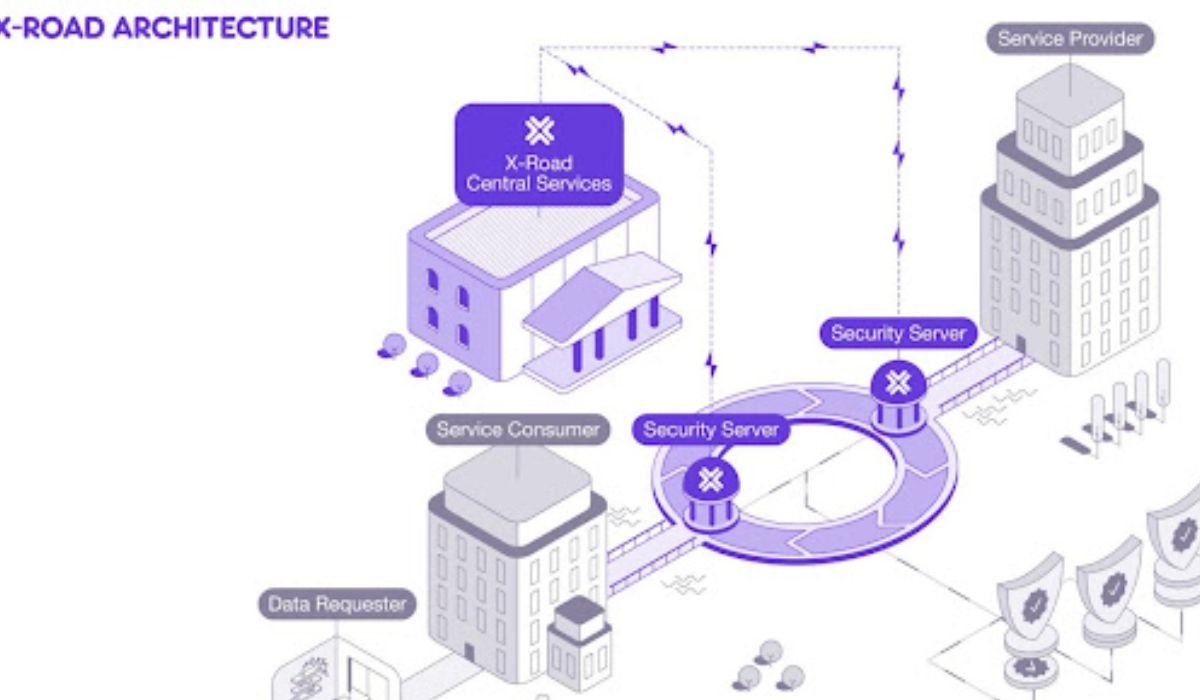In the world of fashion and personal branding, custom apparel has become a hot trend. Whether you’re looking to create personalized t-shirts for a business, event, or personal use, shirt printer machines are an efficient and effective tool to help you get the job done. For beginners, using these machines may seem overwhelming, but with the right guidance, you can quickly learn how to produce high-quality custom apparel. This guide will walk you through the basics of using shirt printer machines and help you understand the key aspects of the process.
1. Understanding Shirt Printer Machines
Shirt printer machines, also known as garment printers, are specialized machines designed to print designs onto fabric. The most popular types of shirt printer machines for beginners are direct-to-garment (DTG) printers, heat press machines, and screen printing machines. Each type has its own set of benefits and is suitable for different needs.
- Direct-to-Garment (DTG) Printers: These printers work like a regular inkjet printer but are designed specifically to print on fabric. They use water-based inks that are sprayed directly onto the fabric of the shirt. DTG printers are ideal for printing detailed, multi-colored designs and small orders with minimal setup time.
- Heat Press Machines: Heat press machines use heat and pressure to transfer a design onto a shirt. The design is first printed onto transfer paper, and then the transfer paper is placed on the shirt and pressed using heat. Heat presses are perfect for beginners because they are easy to use, versatile, and affordable.
- Screen Printing Machines: Screen printing involves transferring ink through a mesh screen onto the shirt. This method is most effective for large orders with simple designs, as it requires a stencil for each color in the design. It requires a bit more experience and setup time but can produce long-lasting prints.
2. Choosing the Right Machine for Your Needs
As a beginner, choosing the right shirt printer machine depends on several factors:
- Order Size: For small custom orders or single-piece designs, DTG and heat press machines are great options. These machines are user-friendly and allow you to print on demand without the need for large quantities.
- Design Complexity: If your design is intricate with multiple colors and fine details, a DTG printer is your best choice. It can handle high-resolution images without the need for stencils or screens.
- Budget: Heat press machines are often more affordable and easier to use, making them ideal for someone just starting out with custom apparel printing. DTG printers are a bit more expensive, but they offer more versatility in terms of the designs you can create.
- Production Speed: For larger quantities, screen printing may be the most efficient method. However, if you’re just starting and don’t need to produce hundreds of shirts at a time, DTG and heat press machines are more than sufficient.
3. Preparing Your Design for Printing
Before using any shirt printer machine, it’s essential to prepare your design. Most printers require digital files, so your design needs to be created on a computer using graphic design software such as Adobe Illustrator, Photoshop, or other design tools. Here are some key steps to prepare your design:
- Resolution: Make sure your design is high resolution (at least 300 DPI) to ensure a clear and crisp print. Low-resolution images can appear pixelated or blurry when printed on fabric.
- File Type: Save your design in a format that is compatible with your printing method. Common file formats include PNG, JPEG, and SVG for DTG printers, and PNG or PDF for heat transfer designs.
- Color Mode: Use the RGB (Red, Green, Blue) color mode for designs that will be printed on a DTG printer, as these printers work with digital color. For screen printing, use CMYK (Cyan, Magenta, Yellow, Black) colors, as screen printing relies on mixing inks.
- Sizing: Adjust the design size to fit the shirt’s print area. Most machines have a specific print area, so it’s important to scale your design accordingly to ensure it fits perfectly.
4. Setting Up Your Shirt Printer Machine
Once your design is ready, it’s time to set up your machine. Each type of printer has different setup processes, but here are general steps for DTG and heat press machines:
- DTG Printer:
- Load the shirt onto the printer’s platen (the flat surface where the shirt is held).
- Ensure the shirt is properly aligned to prevent misprints.
- Set the printer settings (such as resolution and color options) according to your design.
- Load the ink cartridges, and make sure they are filled with the appropriate colors for your design.
- Heat Press Machine:
- Preheat the heat press to the recommended temperature for your transfer paper and fabric.
- Place the shirt on the heat press platen, ensuring it is wrinkle-free.
- Position the transfer paper with your design onto the shirt.
- Close the heat press and apply pressure for the recommended time (usually around 30 seconds to 1 minute).
- Carefully remove the transfer paper once the process is complete.
5. Printing and Finishing the Design
After the machine is set up and your shirt is ready, it’s time to print the design:
- DTG Printer: Once your shirt is loaded into the printer, the design will be printed directly onto the fabric. After printing, the shirt may need to be heat-pressed or cured to ensure the ink bonds properly with the fabric.
- Heat Press: After pressing the design onto the shirt, allow it to cool before removing the transfer paper. This ensures that the design stays intact and adheres firmly to the fabric.
After printing, it’s essential to inspect the shirt for any inconsistencies or issues. Check for clarity, color accuracy, and alignment of the design. If any adjustments are needed, tweak the settings on your machine and reprint the design.
6. Caring for Your Shirt Printer Machine
Proper maintenance is crucial for ensuring that your machine continues to work well over time. Some general tips include:
- Clean the Print Head (for DTG printers) regularly to prevent ink buildup, which can clog the nozzle.
- Store Transfer Papers Properly to keep them from warping or becoming unusable.
- Replace Inks when necessary, ensuring they are compatible with your machine.
- Calibrate the Printer periodically to ensure the accuracy of colors and print quality.
Conclusion
Using shirt printer machines to create custom apparel is an exciting and rewarding process that can be used to bring your design ideas to life. Whether you’re printing a single t-shirt for personal use or starting your own custom apparel business, understanding the basics of shirt printers, preparing your designs properly, and maintaining your machine will help you create high-quality, durable products. By following this beginner’s guide, you’ll be well on your way to mastering the art of custom shirt printing in no time!